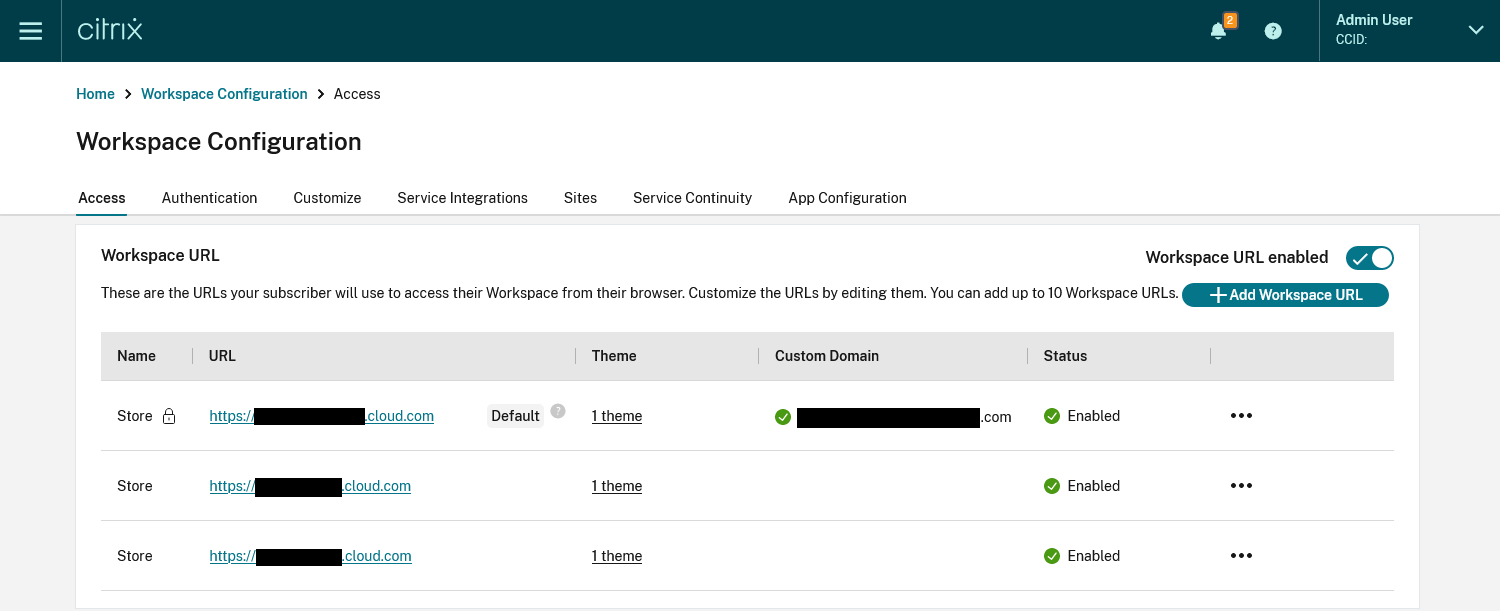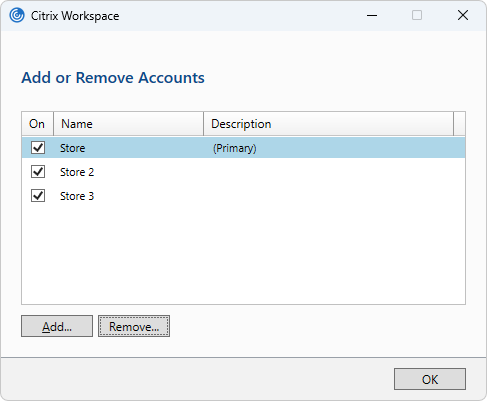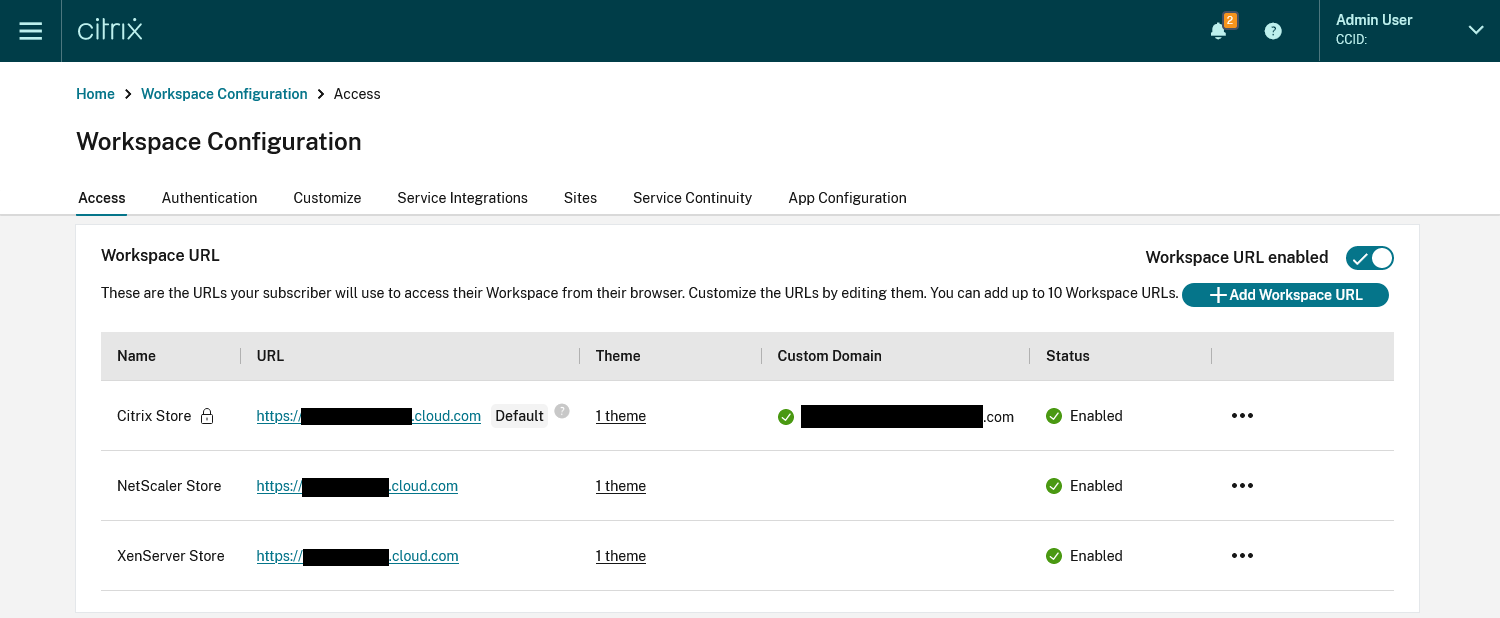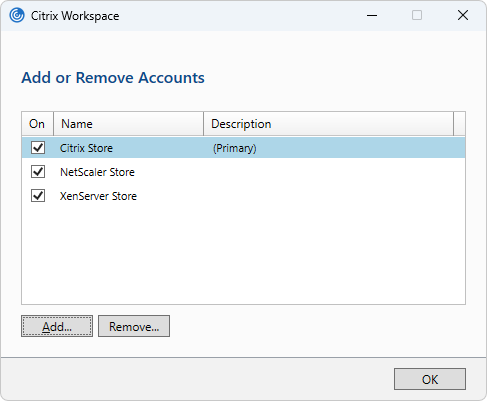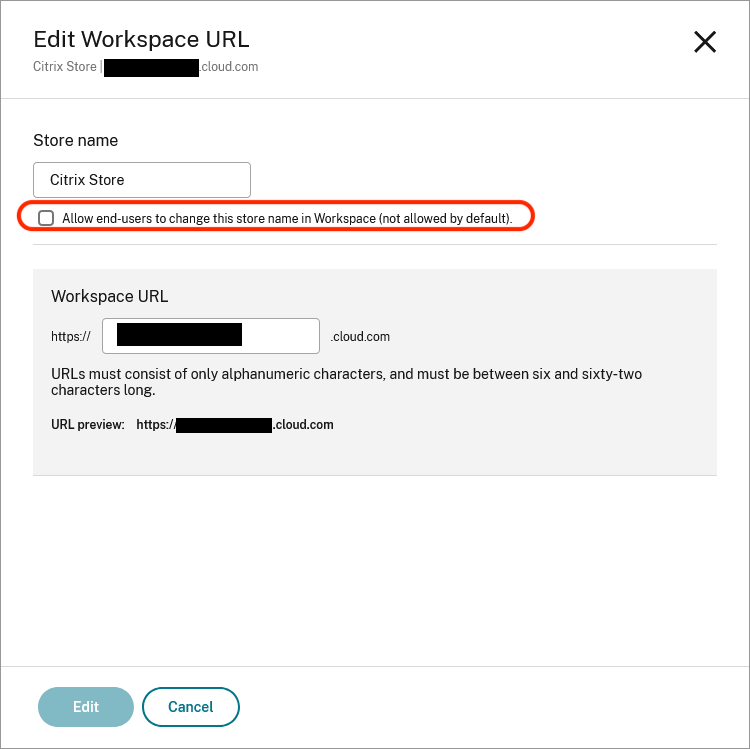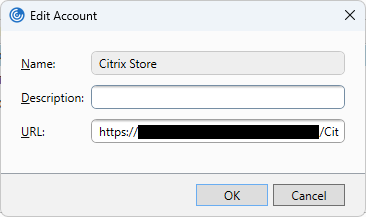In a multi-URL setup, it’s crucial to have easily recognizable store names that resonate with users and administrators. Lack of familiar names can lead to confusion, particularly when administrators manage multiple stores without clear labels. Choosing user friendly names for your stores makes it clear to both end users and admins which URLs to use.
To tackle this challenge, we’re rolling out a feature that empowers administrators to customize store names for their environments, ensuring visibility and clarity for end-users. This feature offers benefits for two distinct use cases.
First Scenario: Admins set the store name via Citrix Cloud Console
Currently, when an administrator creates a store it is automatically assigned the default name “store”, as shown below.
From the viewpoint of end-users, the following is what they observe when accessing their account/store information from the settings of the Citrix client.
Now, with our new feature, administrators have the ability to customize the names of these stores according to their preferences.
The image below illustrates how distinct store names contribute to clarity and easy identification, which minimizes confusion for end users.
Second Scenario: Enable or disable the ability for end-users to modify the store name on their client app.
Once the store name has been established, administrators can toggle the option (via the Citrix Cloud Console) to allow or disallow end-users from modifying the store that is shown in their client app.
Consequently, the end user will be unable to modify the store name. By default, end users will be unable to edit the store name on their client app. The option will appear grayed out, as depicted below. This will allow admins to maintain consistency for all users.
Please note, as of today, only Citrix Workspace apps for iOS, Mac and Windows allow users to edit their store name from the app. The ability for the admin to modify the store name from Citrix Cloud Console is only applicable for those platforms.
The feature is available from below versions onward:
Learn More
To learn more about our Workspace features, visit our product documentation.
Disclaimer: This publication may include references to the planned testing, release and/or availability of Cloud Software Group, Inc. products and services. The information provided in this publication is for informational purposes only, its contents are subject to change without notice, and it should not be relied on in making a purchasing decision. The information is not a commitment, promise or legal obligation to deliver any material, code, or functionality. The development, release, and timing of any features or functionality described for products remains at the sole discretion of Cloud Software Group, Inc.