Those of you that know me, know that I like to talk about Citrix on Nutanix. Some might say too much, but I think the combination of the best virtual apps and desktop solution and the best cloud platform is the most sensible way to provide a scalable, hybrid, multi-cloud environment for applications and desktops.
A while back, I published an article on LinkedIn discussing how to get started with Citrix Quick Deploy and the benefits of doing so. I also said that the next article would discuss integrating a Nutanix AHV on-premises deployment. Anyway, summer came along, Jayden, my little boy, had to have a few eye operations, and everything took its time.
But here’s the promised article: Why should I and how can I integrate an on-premises Nutanix AHV deployment to build a hybrid, multi-cloud solution?
Citrix and Nutanix is a powerful combination for delivering virtual applications and desktops in a hybrid, multi-cloud environment. Citrix DaaS provides the leading virtualization and application delivery platform, while the Nutanix Cloud Platform offers a hyperconverged infrastructure solution that is simple to manage and scale.
Combining these technologies can bring cost savings, easier application and workload portability, as well as improved overall security and compliance allowing you to provide secure, on-demand and elastic access to apps, desktops, and data from any device and in any location.
Simply put, Citrix and Nutanix play a crucial role in enabling the hybrid work experience while offering businesses the flexibility and efficiency they need in today’s ever-evolving landscape.
Benefits of a Citrix deployment with Nutanix
There are a few ways to integrate Nutanix into your Citrix deployment, and in this article I’ll explain one of them. But before we go there, let’s take a look at some of the technical and commercial benefits of Nutanix as your cloud platform for Citrix DaaS and/or Citrix Virtual Apps and Desktops (CVAD). Hopefully, it will demonstrate that optimizing your infrastructure while saving costs and enhancing performance at the same time is reality and not just a marketing dream.
- Predictable Linear Scalability. The Nutanix Cloud Platform and the underlying Distributed Storage Fabric is highly scalable allowing you to add or remove nodes to your Nutanix cluster to seamlessly scale while maintaining a predictable linear performance without any disruption to your Citrix environment.
- Improved performance. Nutanix Shadow Clones deliver significant performance improvements over traditional hypervisors, especially for workloads such as Citrix.
- Simplified Integrated Management. The Nutanix Cloud Platform uses a single console to manage the Citrix infrastructure, including the hypervisor, storage, networking, simplified image management, high availability and disaster recovery. This reduces the time and complexity of management leading to an overall cost reduction.
- Resilience & Business Continuity. The architecture is resilient by design. Native snapshot, replication, and disaster recovery capabilities are built-in which minimizes downtime and improves the end-user experience.
- Security. Nutanix security products such as Flow, a micro-segmentation built into the platform, enhances security, protects your organization’s sensitive data and ensures compliance with industry regulations.
- Increased Flexibility and Agility. Nutanix gives you the flexibility to deploy your Citrix environment on-premises, in the cloud, or in a hybrid, multi-cloud environment. This flexibility allows you to use the best deployment option for your specific needs resulting in better agility.
- Application Mobility. Nutanix’s hybrid cloud capabilities enable you to move your Citrix applications and workloads seamlessly between on-premises and cloud environments.
- Improved Productivity. All of the above allows your IT team to focus on strategic initiatives rather than troubleshooting and maintenance. Employees experience less downtime and more consistent performance. Overall efficiency is enhanced.
Example use case
21Designs is a design company specializing in games, tools, and learning aids for Special Needs Kids. As the CTO of 21Designs, you’ve already deployed Citrix Virtual Apps and Desktops to employees around the world. The company already has a number of on-premises data centers but also needs to be able to scale its Citrix environment quickly and easily to a hybrid, multi-cloud environment that can cope with seasonal demands as well as providing reliable disaster recovery. You have decided to deploy Nutanix in your data centers and use Citrix DaaS for your Citrix Virtual Apps and Desktops deployment. Let’s go through the process.
The Seven Steps to HCI Heaven – Connecting Citrix Cloud to Nutanix AHV
So how do you get more from your Citrix deployment with Nutanix, and how do you provide that superior virtual desktop and application experience to your users? This is just one example and it’s actually very simple. Here’s what we need.
- A sysprepped Server 2019 or Server 2022 VM which will be used to create the Citrix Cloud Connectors
- At least one, but preferably two Citrix Cloud Connector VMs which will connect your Nutanix AHV cluster to Citrix Cloud
- Nutanix Plug-Ins for Citrix which will be installed into the Cloud Connector and perform the provisioning and power management of the on-premises Citrix Virtual Delivery Agents (VDAs) as well as brokering the connections from Citrix Cloud as users logon
- The Citrix Cloud Connector software which can be downloaded from Citrix Cloud
1. The first step is to obtain an API that will allow you to connect Citrix Cloud to your on-premises Nutanix deployment. Login to the Citrix Cloud portal, navigate to IAM, select API Access, create an API Access Client, and save the API for the next step.
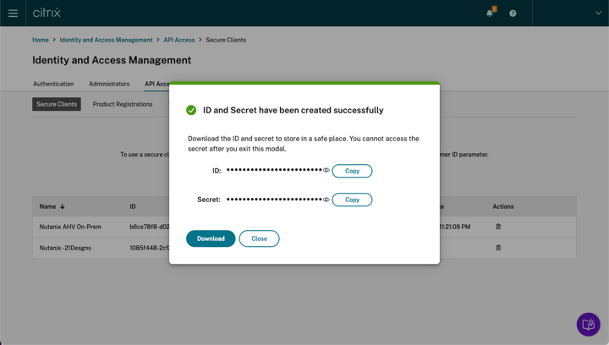
2. Log on to the Nutanix Prism console and select Connect to Citrix Cloud via the settings node. Use your Citrix Cloud Customer ID, the API information from the previous step and select Connect.
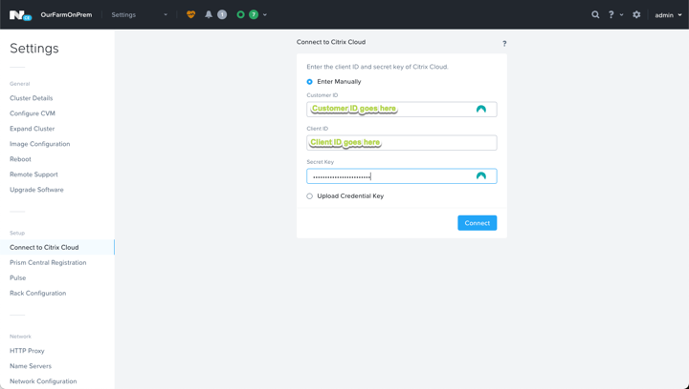
3. The next step is to select HA (if needed), create a new resource location, and select the sysprepped image that you created before for the VM Master image. Scroll down and provide the remaining information such as the subnet, VM names for the Cloud Connector(s), passwords, and domain information. Hit Save & Complete.
Prism will inform you that the connection has been initiated, which can take up to 30 minutes. You can monitor progress by selecting the VM dropdown in Prism where you’ll see the VMs being created. If you connect to the VM Console by selecting and right mouse clicking the VM, you’ll see the image preparation process taking place. If you look at the Connect To Citrix Cloud the Connection Status will still be Not Connected. No need to worry as this will be completed in the following steps.
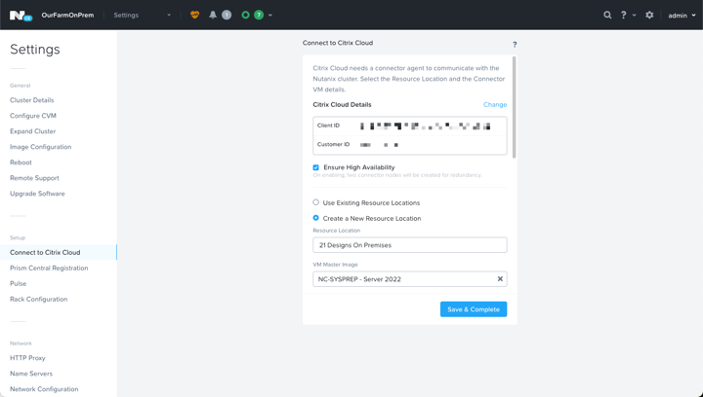
4. Now that we’ve created the Connector VMs, we now need to install the CWC Connector on each VM. Firstly, if you don’t have the Cloud Connector, navigate back to the Citrix Cloud page, select Resource Locations and on the resource location you created in step 3, click Cloud Connector and select the green Download button and save the cwcconnector.exe file.
Let’s go back to Nutanix console. Click the VM menu in Prism, select the VM, and right mouse click to launch a console. Copy the cwcconnector.exe from above and start the installation. A connection check will take place after which you’ll be prompted to login to Citrix Cloud. Sign in as usual, select the correct customer and select the Resource Location you created above. Click install to start the install process. The install will take a moment or two, after which a series of connectivity tests and updates will take place. Progress can be monitored in Citrix Cloud but will probably take 20 minutes or so to complete. Once done, you’ll see the Connection Status in Prism as Connected.
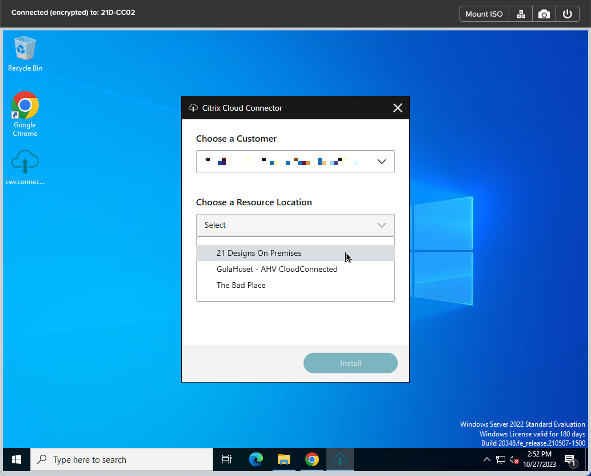
5. Next, let’s configure the Hosting Connection in Citrix Cloud. First we need to install the MCS Plug-in on each Cloud Connector and then create a new Hosting Connection in Citrix DaaS.
On the Cloud Connector VM, launch and install the Nutanix AHV Plugin. Select the CWA MCA AHV Plugin. This is essentially the Hypervisor Communication Libraries (remember the XenDesktop training I ran years ago?) that CVAD needs in order to communicate with AHV. A reboot isn’t needed.
In the Citrix Cloud DaaS Console, select Hosting and click Add Connection and Resources. Select Create a new connection and select Nutanix AHV from the Connection type dropdown. Click through and complete the subsequent steps. Initialization will take a moment or two after which the resources can now be used.
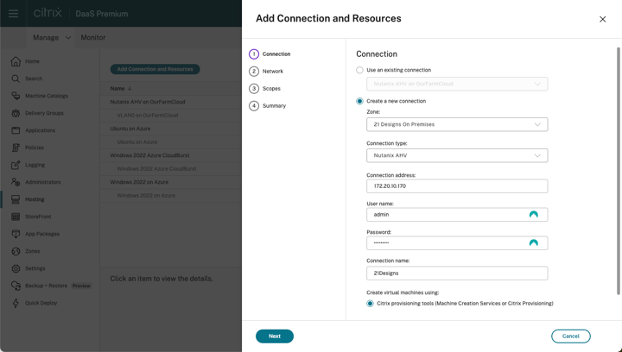
6. That’s the Nutanix part done. All that remains are two steps, the first of which is to prepare the on-premises Master Images. The only difference here is to point the VDA to the Cloud Connectors rather than the on-prem Delivery Controllers.
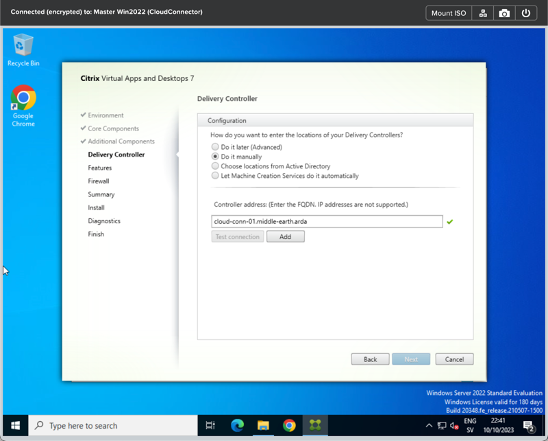
7. The final step is to create your DaaS Machine Catalogs and Delivery Groups as before. Simply select the resources that you defined in step 5.
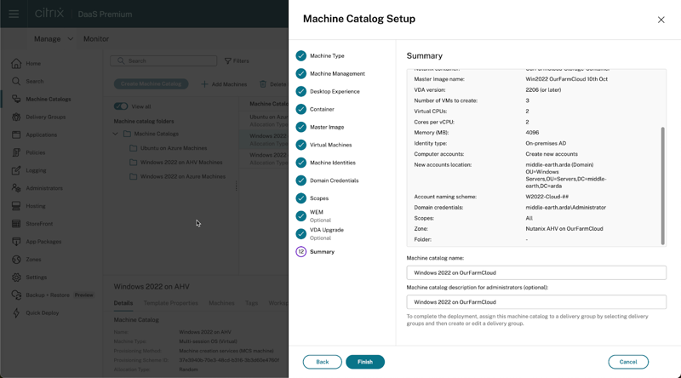
Congratulations. You’ve connected your Nutanix on-premises deployment to Citrix Cloud!
Try it today!
By running Citrix on Nutanix, 21Designs realized substantial technical and commercial benefits. Enhanced scalability, integrated management, data resiliency, security, and application mobility. Simultaneously, cost savings, simplified licensing, productivity improvements, business continuity, and a competitive edge contributed to the commercial viability of this hybrid, multi-cloud solution.
This deployment gave the company the following benefits:
- Simplified management using Nutanix Prism
- Improved performance with predictable linear scalability
- Resilience and Improved agility
- Reduced TCO and better ROI
As you can see, Citrix and Nutanix can help you maximize the potential of your DaaS deployment and stay ahead in today’s dynamic business landscape. For an even closer look on how to get started, check out the Citrix and Nutanix resources.
I hope this article was useful. Please feel free to contact me or your local Citrix and Nutanix teams for more information.
That’s all for now. In the next article we’ll be talking about Citrix Autoscale in a hybrid, multi-cloud solution.
Thanks for reading.



